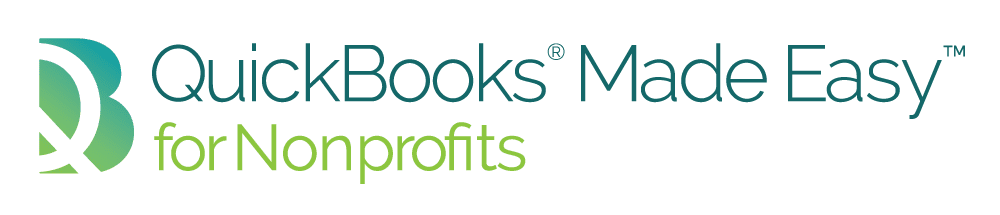QuickTips™:Customizing the Icon Bar- by QuickBooks® Made Easy™
This month’s QuickBooks® Made Easy™ QuickTips™ helps you get organized with Customizing the Icon Bar. This tip will work with all Editions of QuickBooks® with the exception of the Online Edition (Sorry Folks! Your day will come soon I promise!)
Bet you didn’t know you can customize the Icons in your icon bar did you? Well this month I walk you through how to set up your Icon bar with customized Titles and Descriptions! Heck, you can even create an Invoice with a Hippo if you like…yes, a Hippo…..guess you will just have to watch this month’s QuickTips™ to find out what I am talking about!
What’s covered in this Month’s QuickTips:
- Deleting Icons
- Adding Icons
- Editing Icon Title & Description
- Organizing Icons
- Seeing how awesome Gregg is!!!
Want more from QuickBooks® Made Easy™? Subscribe to our YouTube channel; visit us on our Website https://quickbooksmadeeasy.com,
or sign up for our Newsletter http://eepurl.com/uUCGr