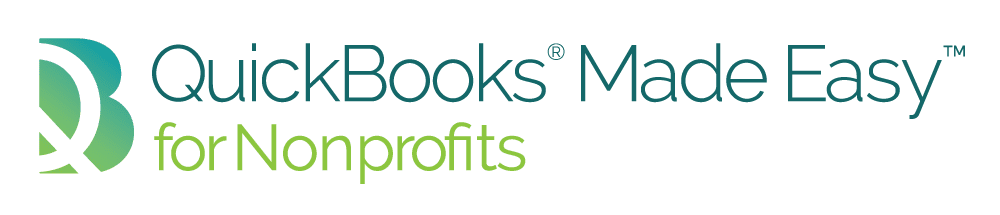QuickTips™: New Insights Tab on Home Page in 2015 by QuickBooks® Made Easy™
This month’s QuickBooks® Made Easy™ QuickTips™ is all about the new Insights Tab in the 2015 versions of QuickBooks. This tip will work with all Desktop Editions of QuickBooks®, sorry my online peeps!
Did you upgrade to the 2015 version? Are you freaking out because your trusty Home Screen is nowhere to be found? Do you cry yourself to sleep every night because your mother didn’t love you? Oh wait, that’s a whole different topic all together! In this month’s QuickTip I walk you through the new Insights tab and how to get back to that good old Home Page that you know and love!
What’s covered in this Month’s QuickTips™: New Insights Tab for 2015:
• How you can still get to the old Home Screen
• Charts and Graphs on the insights tab:
- Profit & loss (In a graph by Month)
- Income Only (Most relevant when you invoice customers)
- Break out of Expenses(Gives top 4 expenses by Expense Account)
- Income Compared to Prior Year (Give chart of this month vs month in prior year)
- Top Customers by Sales
• Other humorous comments that have nothing to do with QuickBooks! (We will be here all week folks…don’t forget to tip your waiter!)
Want more from QuickBooks® Made Easy™? Subscribe to our YouTube channel; visit us on our Website https://quickbooksmadeeasy.com,
or sign up for our Newsletter http://eepurl.com/uUCGr