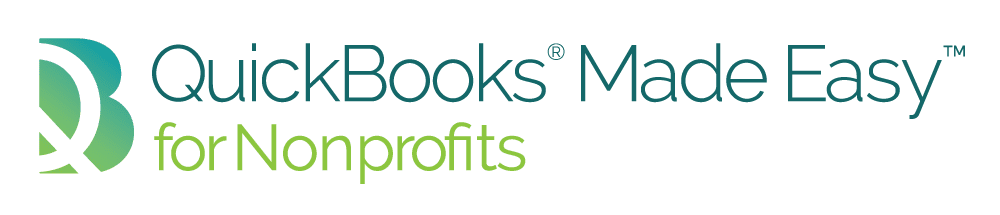QuickTips™ Merging Duplicates in QuickBooks®
This month’s QuickBooks® Made Easy™ QuickTips™ is about helping you get rid of some of those duplicate names in your customer/vendor/donor lists. This tip will work with all Desktop Editions and Online Editions of QuickBooks®.
Are your lists a mess? Its ok you can tell me, I have seen it all! In this month’s QuickTips™ I walk you through how to clean up your lists and get those duplicates merged! No worries you will not lose any transaction data with this process!
What’s covered in this Month’s QuickTips™: Merging Duplicates
• You learn that I teach from the darkest recesses of QuickBooks® Made Easy™
• Yes, you can merge duplicates!
• This works in all editions of QuickBooks®, including the Online Edition*
• This tip works for merging any duplicate, in any list! Yes, that means your class, vendor, and items list’s as well!
*On the online edition when merging accounts, you will need to ensure the detail type is the same as well for this to work.
Want more from QuickBooks® Made Easy™? Subscribe to our YouTube channel;
visit us on our Websitehttps://quickbooksmadeeasy.com, or sign up for our Newsletter http://eepurl.com/uUCGr